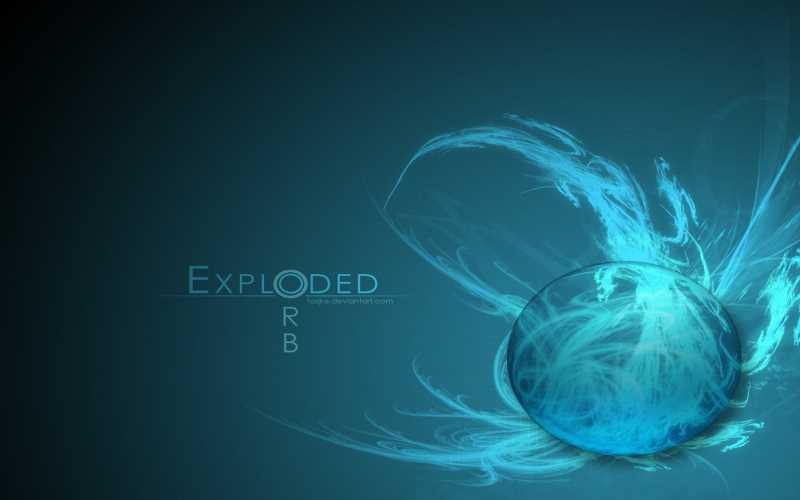
Title: The Importance of xlwt Library in Python for Excel Manipulation
Introduction:
The Python programming language has gained immense popularity due to its simplicity, versatility, and extensive range of libraries. However, one significant disadvantage of Python is that it does not come pre-installed with the xlwt library, which is essential for manipulating Excel files. In this article, we will explore the significance of the xlwt library in Python, how you can install it, and some related knowledge to delve deeper into Excel manipulation using Python.
Why is the xlwt library important?
The xlwt library is an excellent tool for reading, writing, and modifying Excel files in Python. It provides an extensive range of features for managing data, formatting cells, and creating complex Excel documents. With the xlwt library, you can automate various Excel-related tasks, such as generating reports, extracting data, or even building complete Excel-based applications.
Installation of xlwt library:
To install the xlwt library, you need to follow these steps:
1. Open a command prompt or terminal.
2. Use the pip package manager to install the xlwt library by running the following command:
```
pip install xlwt
```
After installation, you can import the xlwt library into your Python scripts or interactive shells.
Key features of xlwt library:
The xlwt library offers a wide range of features that make Excel manipulation in Python efficient and straightforward. Some of the essential features include:
1. Creating and modifying Excel files:
With xlwt, you can create new Excel files or modify existing ones. You can add worksheets, rename them, set the active sheet, and perform various operations such as merging cells, adjusting column width, and freezing panes.
2. Writing and formatting data:
xlwt provides functions for writing data into cells, specifying the cell format, applying fonts, colors, borders, and alignment. You can also apply number formatting, such as currency, percentage, or date/time formats.
3. Managing formulas:
The xlwt library allows you to include formulas in Excel cells. You can calculate sums, averages, perform arithmetic operations, and use various built-in functions. This feature is especially useful for automating complex calculations and analysis in Excel.
4. Adding images and charts:
xlwt provides functionality to add images and charts to Excel files. This enables you to embed visual representations and enhance the presentation of your data.
Related knowledge:
Understanding how the xlwt library works is just the tip of the iceberg. To fully utilize its potential, you should also explore other related concepts and libraries:
1. Reading Excel files:
Along with xlwt, the xlrd library provides capabilities for reading data from Excel files. By combining these two libraries, you can create powerful applications for data extraction, analysis, and reporting.
2. Advanced Excel manipulation:
For more advanced Excel manipulation tasks, you can explore additional libraries like openpyxl, xlsxwriter, and pandas. These libraries offer more extensive functionality and support for newer Excel file formats.
3. Automating Excel tasks:
Python's win32com library allows you to automate Excel through its COM interface. With this library, you can control Excel's functionalities and perform tasks such as creating macros, executing VBA code, and interacting with other Microsoft Office applications.
Conclusion:
Although it may seem inconvenient that xlwt is not included in the default Python installation, its importance in Excel manipulation cannot be overstated. With the xlwt library, Python becomes a powerful tool for automating Excel-related tasks, generating reports, and performing complex calculations. By installing the xlwt library, exploring related knowledge, and utilizing other libraries, you can unlock the full potential of Excel manipulation in Python. 如果你喜欢我们三七知识分享网站的文章, 欢迎您分享或收藏知识分享网站文章 欢迎您到我们的网站逛逛喔!https://www.ynyuzhu.com/


![最新版TikTok 抖音国际版解锁版 v33.8.4 去广告 免拔卡[免费网盘]](https://m.ynyuzhu.com/uploads/20240316/368374f292fe1b61eead785c71e11147.jpg)
发表评论 取消回复