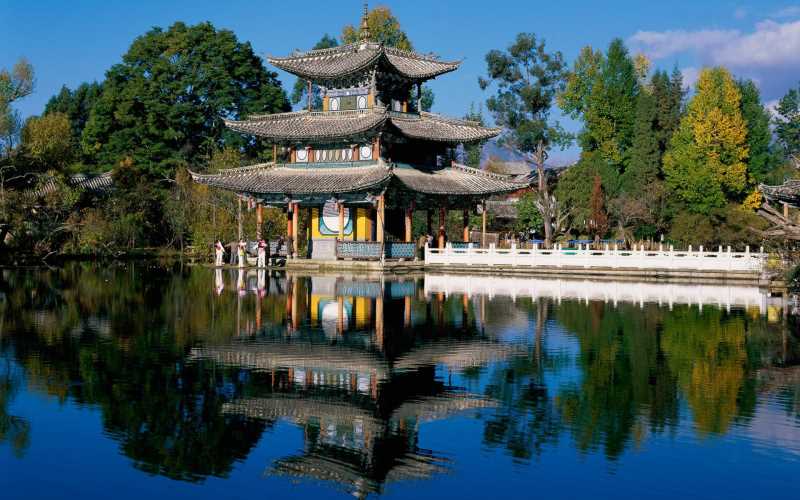
Python爬虫在获取网页信息时,经常会遇到503错误,这是因为网站主机限制了请求频率,或者网站正在维护更新等原因造成的。那么如何解决这个问题呢?
1. 修改请求头信息
在进行网页请求时,我们可以在请求头中添加User-Agent信息,模拟浏览器访问网站。这样能够避免被网站服务器当作爬虫屏蔽掉,同时也提高了请求成功的几率。下面是添加User-Agent信息的代码:
```
import requests
url = 'http://www.example.com'
headers = {'User-Agent': 'Mozilla/5.0 (Windows NT 6.1; Win64; x64) AppleWebKit/537.36 (KHTML, like Gecko) Chrome/58.0.3029.110 Safari/537.3'}
response = requests.get(url, headers=headers)
```
2. 设置间隔时间
在进行请求时,设置一个较长的间隔时间,以免频繁请求。这样可以减少对服务器的压力,并避免被服务器屏蔽。一般来说,设置1-3秒钟的间隔时间比较合适。
```
import requests
import time
url = 'http://www.example.com'
headers = {'User-Agent': 'Mozilla/5.0 (Windows NT 6.1; Win64; x64) AppleWebKit/537.36 (KHTML, like Gecko) Chrome/58.0.3029.110 Safari/537.3'}
for i in range(10):
response = requests.get(url, headers=headers)
time.sleep(2) # 设置2秒的间隔时间
```
3. 使用代理IP
通过使用代理IP访问目标网站,以此来换取真实IP地址,避免被服务器发现是爬虫而被屏蔽掉。但是要注意代理IP的质量,选用高匿代理或者私人代理。
```
import requests
url = "https://www.example.com"
proxies = {'http': 'http://10.10.1.10:3128', 'https': 'http://10.10.1.10:1080'}
headers = {'User-Agent': 'Mozilla/5.0 (Windows NT 6.1; Win64; x64) AppleWebKit/537.36 (KHTML, like Gecko) Chrome/58.0.3029.110 Safari/537.3'}
response = requests.get(url, headers=headers, proxies=proxies)
```
以上就是解决503错误的三种方法,但是还需要注意一些细节问题:
1. 不要一次性爬取大量数据,分批爬取,以免对服务器造成过大的负担;
2. 注意网站robots.txt文件中的规则,以免被网站管理员认定为恶意爬虫;
3. 遇到反爬虫策略比较严格的网站,建议放弃爬取,避免出现不必要的麻烦。
翻译:
Python Spider often encounters the 503 error while attempting to obtain webpage information, which is caused by the hosting limiting access frequency or the website updating and maintaining regularly. Then, how to solve the problem?
1. Modify the request headers. We can add User-Agent Information in request headers while making a request which would simulate the browser's visit to the website. This can prevent the server from rejecting your attempt as a Spider, and improve the probability of success. Below is the code to adding User-Agent Information:
```
import requests
url = 'http://www.example.com'
headers = {'User-Agent': 'Mozilla/5.0 (Windows NT 6.1; Win64; x64) AppleWebKit/537.36 (KHTML, like Gecko) Chrome/58.0.3029.110 Safari/537.3'}
response = requests.get(url, headers=headers)
```
2. Set the interval time. We can set a relatively long interval time during the request process to avoid frequent requests. This can reduce the pressure on the server system and prevent your IP address from being blocked by the website server. Generally, setting an interval time of 1-3 seconds could be appropriate.
```
import requests
import time
url = 'http://www.example.com'
headers = {'User-Agent': 'Mozilla/5.0 (Windows NT 6.1; Win64; x64) AppleWebKit/537.36 (KHTML, like Gecko) Chrome/58.0.3029.110 Safari/537.3'}
for i in range(10):
response = requests.get(url, headers=headers)
time.sleep(2) # Set a 2 seconds interval time
```
3. Use Proxy IP. Access the target website through a Proxy IP, to replace your real IP address. This can help to avoid being recognized as a Spider and blocked. But we need to notice the quality of Proxy IP and choose from high anonymity and private proxy IPs.
```
import requests
url = "https://www.example.com"
proxies = {'http': 'http://10.10.1.10:3128', 'https': 'http://10.10.1.10:1080'}
headers = {'User-Agent': 'Mozilla/5.0 (Windows NT 6.1; Win64; x64) AppleWebKit/537.36 (KHTML, like Gecko) Chrome/58.0.3029.110 Safari/537.3'}
response = requests.get(url, headers=headers, proxies=proxies)
```
The above is three methods to solve the 503 error, but we also need to pay attention to some details:
1. Do not collect large amounts of data at once, crawl them in phases to avoid putting too much pressure on the server;
2. We must comply with the rules set in the website's robots.txt file, or the site administrator may recognize us as malicious Spider;
3. If we encounter a website with strict anti-Spider policy, we should give up crawling to avoid unnecessary trouble. 如果你喜欢我们三七知识分享网站的文章, 欢迎您分享或收藏知识分享网站文章 欢迎您到我们的网站逛逛喔!https://www.ynyuzhu.com/


![最新版TikTok 抖音国际版解锁版 v33.8.4 去广告 免拔卡[免费网盘]](https://m.ynyuzhu.com/uploads/20240316/368374f292fe1b61eead785c71e11147.jpg)
祝自己一人一心,白首不离。