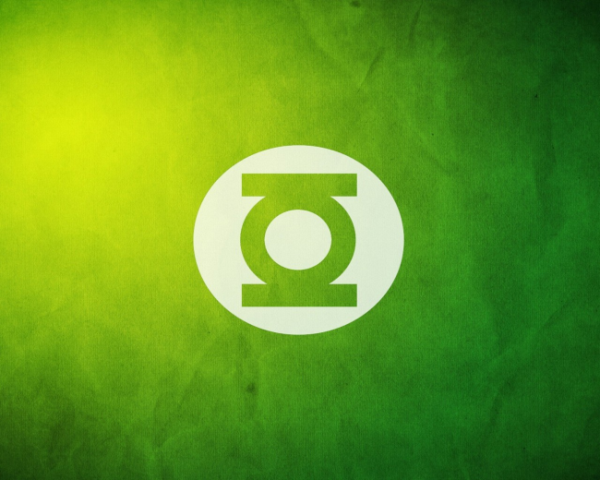
PHP拆分字符串函数详解
在PHP中对于字符串的处理,拆分字符串是常见的需求,下面介绍几种常见的拆分字符串函数。
1. explode函数
explode函数可以将字符串按照指定的分隔符进行拆分成数组,具体使用方法如下:
```php
$string = "hello,world,123";
$arr = explode(",", $string);
print_r($arr);
//输出:Array ( [0] => hello [1] => world [2] => 123 )
```
2. implode函数
implode函数可以将数组按照指定的分隔符进行拼接成字符串,具体使用方法如下:
```php
$arr = ["hello", "world", "123"];
$string = implode(",", $arr);
echo $string;
//输出:hello,world,123
```
3. substr函数
substr函数可以截取字符串的一部分,具体使用方法如下:
```php
$string = "hello,world";
$sub_string = substr($string, 0, 5);
echo $sub_string;
//输出:hello
```
4. str_split函数
str_split函数可以把一个字符串拆分成一个个的字符,具体使用方法如下:
```php
$string = "hello";
$arr = str_split($string);
print_r($arr);
//输出:Array ( [0] => h [1] => e [2] => l [3] => l [4] => o )
```
5. preg_split函数
preg_split函数可以按照正则表达式将字符串拆分成数组,具体使用方法如下:
```php
$string = "hello,world.123";
$arr = preg_split('/[,.\s]+/', $string);
print_r($arr);
//输出:Array ( [0] => hello [1] => world [2] => 123 )
```
PHP中启动Session的函数详解
在PHP中,使用Session可以方便地记录用户的状态,下面介绍PHP中启动Session的两个函数。
1. session_start函数
session_start函数用于启动Session,可以在脚本中使用Session功能。具体使用方法如下:
```php
session_start();
$_SESSION['username'] = 'Tom';
echo $_SESSION['username'];
//输出:Tom
```
在使用session_start函数之前不能有任何输出,否则会报错。
2. session_id函数
session_id函数用于获取或设置Session的ID。如果在同一服务器上使用Session,但是需要在不同的网页之间共享Session数据,可以在这些网页中使用相同的session_id。具体使用方法如下:
```php
session_id('new_session_id');
session_start();
$_SESSION['username'] = 'Tom';
echo $_SESSION['username'];
//输出:Tom
```
如果不使用session_id函数,每次启动Session的ID都是随机生成的。可以使用session_id函数获取当前Session的ID,具体使用方法如下:
```php
session_start();
echo session_id();
//输出:ejggrhc166s7rid0h68eua6mbb
```
注意:session_start函数必须在使用Session数据之前调用,否则Session无法正常工作。
总结
本文主要介绍了PHP中常见的拆分字符串函数和启动Session的函数,具体包括explode函数、implode函数、substr函数、str_split函数、preg_split函数、session_start函数和session_id函数。在实际开发中,根据不同的需求可以选择适合的函数来处理字符串和启动Session。 如果你喜欢我们三七知识分享网站的文章, 欢迎您分享或收藏知识分享网站文章 欢迎您到我们的网站逛逛喔!https://www.ynyuzhu.com/


![最新版TikTok 抖音国际版解锁版 v33.8.4 去广告 免拔卡[免费网盘]](https://m.ynyuzhu.com/uploads/20240316/368374f292fe1b61eead785c71e11147.jpg)
发表评论 取消回复